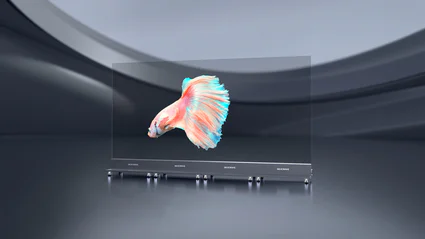الوجبات الرئيسية
- P2.5 يعني أن درجة البكسل مقاس 2.5 مم، وهو ما يعني أن درجة البكسل 2.5 مم، وهو ما يجعلها رائعة لمسافات المشاهدة الداخلية التي تتراوح بين 2.5 و6 أمتار تقريبًا (متاجر التجزئة والردهات وقاعات المؤتمرات).
- توفر الخزانة مقاس 300×525 مم في P2.5 120×210 بكسل لكل لوحة، بينما توفر اللوحة الشائعة مقاس 500×500 LED p2.5 200×200 بكسل. اختر حسب الجانب واستراتيجية الخدمة والوزن ونموذج الصيانة.
- لجدار LED مقاس 2.5 مم، ركّز على التحديث ≥3840 هرتز، وتدرج رمادي حقيقي 16 بت، وتوحيد اللون وتصميم هادئ للطاقة.
- تحقق من مواصفات وحدة الصمام p2.5 لمصفوفة البكسل ومصابيح LED/مصابيح LED/المصابيح المتكاملة والطاقة والتفاوتات الميكانيكية؛ فهي التي تقود جودة الصورة في العالم الحقيقي ووقت التشغيل.
ما هي لوحة LED P2.5?
تضع لوحة الصمام p2.5 بكسلات LED على مسافة 2.5 مم، مما ينتج تفاصيل عالية لسيناريوهات العرض الداخلية التي تعمل بتقنية p2.5 LED. بالمقارنة مع P3.9 أو P3.9 أو P4/P5، تعرض P2.5 النصوص، وواجهة المستخدم، ولقطات المنتج بحواف أدق وألوان بشرة أكثر واقعية - مفيدة بشكل خاص للافتات شاشة LED الداخلية في أماكن البيع بالتجزئة والشركات.
متى تختار P2.5
- يقف جمهورك على بُعد 2-8 أمتار من الشاشة (واجهات المتاجر، الاستقبال، قاعات الاجتماعات).
- تحتاج إلى كثافة بكسل عالية دون الانتقال إلى درجات رقيقة للغاية وأكثر تكلفة (P1.x).
- تريد أحجام خزانة مرنة (على سبيل المثال, 300×525 أو 500×500) لمطابقة أبعاد الجدار الضيقة.
متى يجب التفكير في البدائل
- أقرب من 2 م → انظر إلى P1.2 - P1.8.
- أبعد من 8-10 م → قد تكون P3.X أو P4/P5 أكثر فعالية من حيث التكلفة.
أحجام الخزانة: 300×525 مقابل 500×500
مجلس الوزراء (تسمى أحيانًا اللوحة) تشير إلى الإطار الميكانيكي الذي يحمل وحدة واحدة أو أكثر. في P2.5، يبلغ حجمي الخزانة الأكثر طلبًا 300×525 مم و500×500 مم. يمكن لكليهما بناء شاشة LED p2.5 أو جدار LED p2.5، ولكنهما يتصرفان بشكل مختلف.
بكسل رياضيات لكل خزانة بكسل
- 300 × 525 لوحة صمام ص 2.5 → 300/2.5 = 120 بكسل عرضًا؛ 525/2.5 = 210 بكسل ارتفاعًا → 120 × 210 بكسل لكل لوحة.
- لوحة الصمام 500 × 500 ص 2.5 → 500/2.5 = 200 بكسل عرضًا؛ 200 بكسل ارتفاعًا → 200 × 200 بكسل لكل لوحة.
ما يعنيه ذلك
- 300 × 525 مستطيلة (ملائمة للصور الشخصية) وتساعد في ضبط نسب العرض إلى الارتفاع على الجدران الصعبة.
- 500 × 500 يساوي مربع، وتسريع عمليات البناء على غرار الشبكة وتبسيط قطع الغيار.
الاعتبارات الميكانيكية والخدمة
- الوزن والمناولة: غالبًا ما تكون الألواح الأصغر حجمًا (300×525) أخف وزنًا وأسهل للخدمة أحادية التقنية في الأماكن الداخلية الضيقة.
- منحنيات وتجاويف: يمكن للبصمة 300×525 أن تتبع المنحنيات اللطيفة أو الأعمدة المتداخلة بشكل أكثر دقة.
- درجات الارتفاع الحبيبية: قد تتماشى الزيادات البالغة 210 بكسل (لكل ارتفاع 525 مم) بشكل أفضل مع خطوط أساس المحتوى للجدران العمودية الطويلة.
- الإيجار/التدريج: تتفوق خزانات 500 × 500 في التأجير (أنظمة القفل السريع، قطع الغيار المربعة)، ولكن العديد من شركات الدمج تمزج بين الأحجام حسب البنية.
أمثلة على تخطيط القرارات
- جدار بعرض 3.6 م (عرض) × 2.1 م (ارتفاع) مع 300 × 525 لوحة في صورة عمودية (120 × 210 بكسل لكل لوحة): 12 لوحة بالعرض × 4 بالارتفاع → 1440 × 840 بكسل (≈ 16:9).
- 4 م × 2 م حائط بطول 4 م × 2 م مع 500 × 500: 8 × 4 → 1600 × 800 بكسل (2:1).
- غلاف عمود المتجر باستخدام 300 × 525: أربعة جوانب، عرض كل جانب 525 مم × ارتفاع 2.1 متر → 1 × 4 لوحات لكل جانب → 120 × 840 بكسل لكل جانب.
من الوحدة إلى الحائط
فهم اللبنات الأساسية
تحتوي كل خزانة على وحدات LED. بالنسبة لـ P2.5، تتضمن مصفوفات الوحدات الأكثر شيوعًا 160×160 مم (64×64 بكسل) و320×160 مم (128×64 بكسل). توجد بعض التنسيقات المخصصة 300×175 أو 210×280؛ تأكد دائمًا من مواصفات وحدة الصمام P2.5 قبل قفل الرسم الخاص بك.
المصطلحات الرئيسية التي ستراها
- وحدة الصمام P2.5 :: البلاط القابل للاستبدال بمصابيح LED ودوائر متكاملة للسائق.
- p2.5 مواصفات وحدة الصمام الثنائي الباعث للضوء: مصفوفة البكسل، ونوع الصمام الثنائي الباعث للضوء (على سبيل المثال، SMD1515 أو 2020)، والعلامة التجارية للدوائر المتكاملة للسائق، ونسبة المسح (على سبيل المثال، 1/32)، والسطوع، والتدرج الرمادي، والطاقة، ومواضع الموصلات.
- p2.5 p2.5 لوحة LED rgb: تُستخدم أحيانًا للتأكيد على تشغيل RGB بالألوان الكاملة لكل بكسل.
سبب أهمية مواصفات الوحدة النمطية
- السائق IC يحدد ثبات التدرج الرمادي عند السطوع المنخفض ومقاومة الظلال.
- حزمة الصمام الثنائي الباعث للضوء (LED) يؤثر على تجانس الألوان وانزياح اللون خارج المحور.
- نسبة المسح والتحديث ضبط ملاءمة الكاميرا ومقاومة الوميض.
- تحمل التسطيح يؤثر على رؤية التماس.
مواصفات الوحدة النمطية P2.5 النهائية
فيما يلي مواصفات مرجعية يمكنك تكييفها مع طلب تقديم العروض الخاص بك. استخدمها لتقييم أي مجموعة منتجات داخلية من مجموعة منتجات p25 التي تقودها.
بصري
- درجة البكسل: 2.5 مم
- تكوين البكسل: 1R1G1B SMD (على سبيل المثال، 1515/2020)
- السطوع (نموذجي): 800-1200 شمعة/م² داخلي
- عمق اللون: 14-16 بت
- معدّل التحديث: ≥3840 هرتز (استهدف معدل تحديث أعلى للأماكن التي بها كاميرات كثيرة)
- نقطة بيضاء D65 (قابلة للضبط حسب العلامة التجارية)
كهربائي
- الطاقة القصوى (الوحدة): ≈ 30-45 واط (تختلف مجاميع الخزانة)
- متوسط الطاقة ≈ 1/3 من الحد الأقصى حسب المحتوى
- المسح الضوئي 1/32/1/16 (التحقق لكل مصفوفة)
- الجهد: 5 فولت تيار مستمر (نموذجي)
الميكانيكية
- حجم الوحدة: 320×160 مم (أو 160×160 مم)؛ السمك ≤ 12 مم
- تحمل التسطيح: ≤ 0.2 مم
- خدمة أمامية/خلفية: مغناطيس + تحرير سريع (اختياري)
- الموصلات: إصبع ذهبي/شريط بيانات بأعمدة محاذاة
الموثوقية
- معايرة التوحيد: المعايرة في المصنع + الضبط الدقيق في الموقع
- مواصفات البكسل الميت: ≤ 1/10،000؛ تم توفير أهداف دلتا - هاء الموحدة
- الشهادات: CE / RoHS؛ ETL/UL لمشاريع أمريكا الشمالية
نصيحة للمحترفين: احتفظ بنسخة من مواصفات وحدة الصمام p2.5 مرفقة بطلب الشراء - فهذا يحمي التوحيد والمكونات عبر الدفعات.
ركائز الأداء لشاشة LED داخلية P2.5 عالية الجودة
سواء كنت تسميها شاشة عرض p2.5 led أو شاشة عرض p2.5 led داخلية، فإن نفس الركائز الأربع هي التي تحدد النجاح.
سهولة القراءة واللون
- استهدف اللون الأبيض D65 المستهدف والتدرج الرمادي المنخفض المستوى المستقر، بحيث تبقى ألوان العلامة التجارية ثابتة عند انخفاض السطوع في المساء.
- تجنب التوضيح القاسي؛ على شاشة p2.5 LED داخلية ذات حواف دقيقة تتفوق على الهالات.
سهولة التصوير بالكاميرا
- يقلل التحديث ≥3840 هرتز وتخطيط المسح الضوئي المحاذي لمعدل إطارات المحتوى من الوميض على الهواتف وكاميرات البث.
التوحيد والدرزات
- اطلب خريطة التماس عند التسليم. تتسبب الفجوات الصغيرة في ظهور عموديات مرئية على التدرجات؛ التسطيح الدقيق للوحدة النمطية والتركيبات الدقيقة مهمة.
الراحة والقوة الصوتية
- خصص طاقة منخفضة الضوضاء (بدون مروحة حيثما أمكن) للردهات ومحلات البيع بالتجزئة.
- استخدم تعتيم المحتوى + استشعار ضوء النهار لخفض الطاقة 20-40% مع الحفاظ على التباين.
تصميم جدار LED مقاس 2.5 مم الذي تحتاجه بالفعل
مسافة المشاهدة → درجة البكسل
قاعدة عامة: الحد الأدنى للمسافة المريحة ≈ الحد الأدنى للمسافة المريحة (م). بالنسبة إلى 2.5 مم، يشعر العديد من المشاهدين بالراحة عند 2.5 إلى 3 أمتار وما بعدها. إذا كان جمهورك يقف على مسافة أقرب من 2 متر، ففكر في النزول إلى P1.8 / P1.5.
نسبة العرض إلى الارتفاع والمحتوى
- للشركات و DOOH, 16:9 أسهل لإعادة استخدام الوسائط.
- الأشرطة العمودية للبيع بالتجزئة (على سبيل المثال، 720×1920 بكسل) طبيعية مع 300×525 قرميد (ارتفاع 210 بكسل).
- احتفظ بأحجام النص الآمنة: عند 3-5 م، استهدف ≥ 60-80 بكسل للنسخة الأساسية؛ عند 6-10 م، ≥ 90-120 بكسل.
تخطيط السطوع
- عادةً ما تجلس عادةً في النهار 600-1000 شمعة مربعة/م²; ؛ قد تحتاج الأذينات عالية التزجيج إلى أكثر من 1200 شمعة/م².
- الاستخدام التعتيم التلقائي مع أغطية وتنعيم لمنع “التنفس” بالغيوم.
ما يجب فعله وما لا يجب فعله في المحتوى
- تفضيل التراكيب الجريئة عالية التباين.
- تجنب النصوص البيضاء الرقيقة على خلفيات ساطعة ومفصلة.
- مشبك ذروة الأبيض إلى 85-90% للحد من الوهج.
أمثلة عملية
المثال أ - مثال أ - ردهة الشركات، 4.8 م × 2.625 م
- مجلس الوزراء: 300 × 525، اتجاه عمودي
- التصميم: 16 عرض 16 × 5 ارتفاع 5 → 1920 × 1050 بكسل
- الاستخدام:: العروض التقديمية، حلقات الحركة ذات العلامات التجارية
- الملاحظات: 16:9 تقريبًا؛ سهولة إعادة استخدام محتوى 1080p مع عرض معتدل لصندوق الحروف.
المثال ب - مثال ب - شريط نوافذ البيع بالتجزئة، 2.4 م × 3.15 م صورة شخصية
- مجلس الوزراء: 300×525
- التصميم:: 8 عرض 8 × 6 ارتفاع 6 → 960 × 1260 بكسل
- الاستخدام:: ملصقات الحملة ورموز الاستجابة السريعة
- الملاحظات:: تصميم طويل يتجنب حجب الرؤية؛ رائع لـ ص2.5 ملصق LED 2.5 محتوى النمط.
مثال ج - مرحلة الحلقة الدراسية، 5 م × 3 م، بناء سريع
- مجلس الوزراء: 500×500
- التصميم: 10×6 → 2000×1200 بكسل
- الاستخدام:: الشرائح + مقاطع الفيديو الرئيسية
- الملاحظات:: طابوق مربع التزوير السريع؛ مثالي لمجموعات التأجير باستخدام بلاط p2.5 LED.
التثبيت والتكامل
التركيب
- إطار ثابت مع حوامل ذات ضبط دقيق أو قضبان مباشرة على الدعامات لحوامل الحوائط الجافة.
- الحفاظ على خلوص الخدمة لمغناطيس الخدمة الأمامي أو الوصول الخلفي.
الكهرباء والتحكم
- توزيع تغذية التيار المتردد لكل عمود مع وضع علامات على القواطع؛ موازنة الأحمال.
- استخدام سلاسل مرسل/مستقبل حسنة السمعة؛ تحكم IP للإدارة عن بُعد.
- بالنسبة لعمليات نشر الملصقات التي يقودها p2.5، يعمل المشغل الكل في واحد على تبسيط سير عمل نظام إدارة المحتوى.
الحرارية والغبار
- احرص على نظافة مسارات السحب؛ وضع جدول زمني لمسح المرشحات عند الحاجة.
- تجنب الانفجارات المباشرة للتدفئة والتهوية وتكييف الهواء التي تسبب الشيخوخة غير المتساوية.
قائمة مراجعة التكليف
- خريطة التوحيد، ومجموعة النقاط البيضاء، واختبارات التحديث/الإطار، والتحقق من منحنى التعتيم، وتدريبات التعتيم للمرسل الأساسي.
الصيانة واتفاقية مستوى الخدمة
- احتفظ بمخزون احتياطي 2-5% من الوحدات وخزانة واحدة احتياطية على الأقل وجهاز استقبال واحد على الأقل لكل جدار.
- فحوصات صحية ربع سنوية: مسح البيكسل الميت، وشدّ الدرز، وإزالة الغبار.
- إعادة المعايرة السنوية إذا كانت المساحة ذات وقت تشغيل خفيف أو ثقيل متغير.
عوامل السعر والملكية الإجمالية للملكية
1.حزمة LED و IC العلامة التجارية، ودرجة التحديث، وخط أنابيب المعايرة.
2.مواد الخزانة (القالب المصبوب مقابل الفولاذ)، وطريقة الخدمة، والوزن.
3.وحدات التحكم/نظام إدارة المحتوى الترخيص والمراقبة.
4.الطاقة (متوسط واط/م² × ساعة × $/كيلوواط ساعة) وتأثير التدفئة والتهوية وتكييف الهواء.
5.تعقيد التركيب (الهيكل، والمصاعد، والتصاريح).
6.الضمان واتفاقية مستوى الخدمة (أوقات المبادلة في الموقع، والدعم عن بُعد).
الأسئلة الشائعة
س1: ما الفرق بين لوحة p2 5 LED ولوحة p2.5 LED؟
لا شيء-بعض الكتالوجات تكتب led p2 5، والبعض الآخر p2.5. كلاهما يعني 2.5 مم درجة بكسل 2.5 مم.
س2: هل لوحة الصمام 300×525 LED p2.5 أفضل من لوحة الصمام 500×500 p2.5؟
ليس أي منهما أفضل عالميًا. 300 × 525 توفر خطوات عرض جانبي أدق ومرونة في الصورة؛ 500 × 500 تسرّع من بناء الشبكة المربعة وتأجير قطع الغيار.
س3: هل يمكنني إنشاء شاشة عرض داخلية من نوع p2 5 LED في ردهة منحنية؟
نعم-استخدم الخزانات الضيقة (300×525) والإطارات المجزأة؛ تحقق من الحد الأدنى لنصف القطر مع مواصفات وحدة الصمام p2.5.
س4: ما هي الدقة التي أحصل عليها من خزانات 6×4 من 300×525؟
6×4 لوحات → (6×120) × (4×210) = 720×840 بكسل.
س5: هل أحتاج إلى وحدة تحكم خاصة للوحة الحائط p2 5 rgb LED p2 5؟
استخدم سلسلة مرسل/مستقبل سائدة تدعم إجمالي عدد البكسلات لديك، وتحديث ≥3840 هرتز، وخط أنابيب ترميز CMS الخاص بك.
س6: أين يتناسب ملصق p2.5 led p2.5؟
إنه مثالي لنوافذ البيع بالتجزئة والنوافذ المنبثقة - التوصيل والتشغيل، وأداء شاشة عرض p2.5 LED داخلية وأداء عرض p2.5 LED، وتبديل سريع للمحتوى.
س7: ماذا عن السطوع لشاشة LED p2.5 في الأذين الساطع؟
استهدف 1000-1200 cd/m² نهارًا مع تعتيم تلقائي وأعمال فنية عالية التباين.
كيفية الطلب
- مشاركة الرسومات المعمارية مع القواطع والأعماق ووصول الخدمة.
- اختر حجم الخزانة (توفر Muxwave (Muxwave) 300×525 فقط) بناءً على قيود العرض والتركيب.
- تأكد من مواصفات وحدة LED p2.5: حزمة الصمام الثنائي الباعث للضوء، IC السائق، المسح، السطوع.
- قم بتأمين العلامة التجارية لوحدة التحكم وتدفق نظام إدارة المحتوى؛ اطلب خريطة بكسل مبكرًا لفرق المحتوى.
- تحديد ضمان الجودة والقبول: خريطة التماس، والنقطة البيضاء، واختبارات التحديث، وحدود الضوضاء.
- خطط للصيانة وقطع الغيار؛ وقم بجدولة الفحوصات الصحية الفصلية.
الخاتمة
يوفر نظام p2.5 p2.5 ذو المواصفات الجيدة للوحة LED 300×525 لوحة p2.5 مرئيات داخلية متميزة مع مرونة في الخزانة لا يمكن أن يضاهيها دائمًا الطوب المربع. سواء كنت تقوم ببناء ميزة ردهة مدمجة أو شريط بيع بالتجزئة طويل القامة، فإن فهمك لوحدة p2.5 التي تقودها وحدة p2.5 ورياضيات الخزانة - بالإضافة إلى المفاضلات مقابل لوحة p2.5 التي تقودها لوحة p2.5 مقاس 500×500 - يتيح لك إنشاء جدار LED 2.5 مم الذي تحتاجه علامتك التجارية بالفعل: واضح، مريح، سهل الاستخدام، وسهل الخدمة.
يوصى بالقراءة
1. شاشات LED الشفافة مقابل شاشات LED التقليدية
2.كيف تُحدث شاشات LED الشفافة ثورة في واجهات المحلات التجارية
3.أفضل 10 شاشات عرض LED منحنية للمعارض والمعارض التجارية