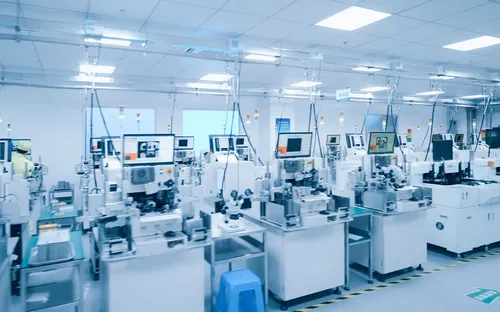LED transparent screens are increasingly popular, gradually becoming a market leader. Improper operations during the use of LED transparent screens can seriously impact the performance of the display screen. It is essential to pay attention to these daily usage considerations to ensure a longer lifespan and better performance of the LED transparent screen.
Power On:Turn on the control computer first to ensure normal operation before powering on the LED display screen.
Power Off:Turn off the power of the LED screen first, close the control software, and then correctly shut down the computer. (Turning off the computer before the display screen can cause bright spots on the screen and damage the lamps, leading to severe consequences.)
Interval Time:Allow an interval of more than 5 minutes when turning on or off the LED transparent screen.
Power On After Software Initialization:Power on the LED screen only after the computer has entered the engineering control software.
Avoid Opening Screen in All-White State:Avoid turning on the screen when the system is in an all-white screen state, as this results in the maximum surge current.
Avoid Opening Screen in Uncontrolled State:Avoid turning on the screen in an uncontrolled state when:
- A. The computer has not entered control software or other programs.
- B. The computer is not powered on.
- C. Control part power supply is not turned on.
High Temperature Environment:Avoid keeping the screen on for an extended period in high ambient temperatures or poor heat dissipation conditions.
Power Switch Tripping:If the power switch trips frequently, promptly check the screen body or replace the power switch.
Regular Inspection:Periodically check the firmness of the mounting points. If there is any loosening, adjust it promptly, reinforce it, or update the hanging parts. Examine the environment around the display screen and control parts to prevent insect bites.
Avoid Obstructions and Temperature Differences:Do not place plants in front of the installed display screen. Avoid placing air conditioning vents directly in front or above the screen. Ensure that the temperature behind and in front of the screen does not differ significantly to prevent condensation.